Not Yet An FG Funnels Customer? Watch Our Demo Now!
Courses Onboarding Wizard
How to start building your course product and adding members to it in FG Funnels®.
from A-Z
Set Up Your Course ( Using a Funnel Checkout Page )
The videos below will walk you through how to set up a course and use a funnel checkout page from A to Z, to get your first membership product launched and making money.
Update July 2024: Since we recorded the full walkthrough below, the email builder no longer offers a membership password custom value. You now will select the LoginURL custom value to send members a magic link and they will create a new password when they click it the first time. Existing members will click the link and be automatically logged in to the client portal.
Important Note About the "Neo Classic Theme" - If you want to use the Neo Classic Course Theme, please follow the steps here to create your own custom template: Customizing the Neo Classic Course Theme to Use It with Multiple Course Products
There are some areas of your membership that the customizer doesn't reach with your custom branding:
The library page that displays all courses members are enrolled in
The category overview and category list pages within products
The files card and comments card on the lesson pages
The login page for your entire membership area
NOTE: If your FG Funnels account was created after June 21st, 2023, your membership will run through the Client Portal login area. It is not possible to style this newest login screen with CSS. Check out the video at the bottom of this page for info on customizing the Client Portal login screen.
So we have created the following CSS stylesheet you can customize with your own colors to get those areas styled, if you would like to. To see where to put the CSS and how it works, watch the tutorial here : CSS For The Pages The Customizer Doesn't Touch ( Category, OG Login, Library )
If you would like to add captions to your video, here is our tutorial showing how to add captions to a video in your course: Adding Closed Captions and Subtitles to Your Course Videos
This is one of multiple ways to add a video to a course. Here is our support article with tutorials showing the other ways you could add a video to your course, plus how you can add multiple videos to a single course lesson:
Want to add multiple audio files to a single course lesson? Check out our support article here: How to Add an Audio File to a Course Lesson
Important Note About Creating Offers - You should have already created your offer in Step 1. However, if you didn't or you need to create another offer, the tutorial above will show you how to do that.
Step #6
customize your link
Setting Up Client Portal Domain When Domain is Purchased in FG Funnels
If you purchased a domain outside of FG Funnels, please refer to our support tutorial here, so you can customize the link for your client portal: Client Portal | How to Connect Your Custom Domain / Subdomain > Domains Purchased Outside of FG Funnels
For some DNS mangers ( NameCheap, HostGator, BlueHost, SiteGround, ect ) you will need to enter your DNS records manually. If you see a pop up that is showing a list of DNS records, and asking you to manually enter the, please follow the steps here: How to Manually Enter the DNS Record for Your Client Portal
Note: If your FG Funnels account was created before June 21st, 2023, your membership domain will get connected under Memberships > Courses > Settings > Custom Domain. Check out the 2nd video in the lesson titled
How To Connect A Subdomain To the Legacy Membership Area
in FG Funnels University for a walkthrough on connecting a domain there.
Step #7
styling the login Page in the new client portal
Fully automated + one click installs
PLUS...Walkthrough videos of each automation so you can CUSTOMIZE THEM exactly to your liking!
Each automation also comes with expertly written copy and one-click installs making these automations ready to go in minutes!

**Exclusively for FG Funnels users!**

Step #8
Set Up Your Funnel
Please follow the steps here to build your funnel: Phase Three: PLM Funnel Build
Then follow the steps here to customize your funnel settings: Phase Four: PLM Funnel Settings
Accepting Payments
how to connect stripe/paypal
Stripe
PayPal

Course Completion
Completely automate gamification for your Course and Membership Products.
More Info Coming Soon!
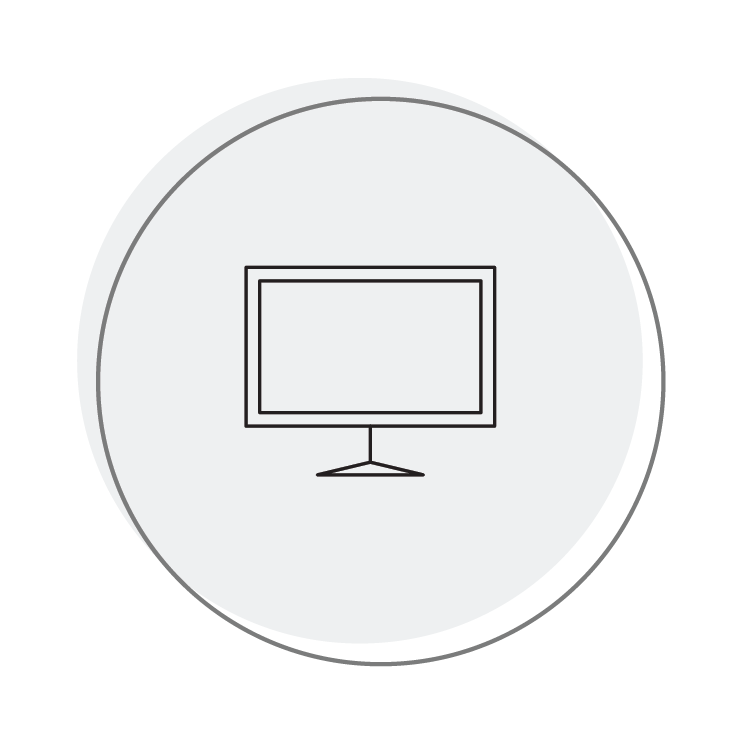
Evergreen Webinar
Completely automate your email workflows for Evergreen Webinar Funnels.
More Info Coming Soon!

Summit
Completely automate your email workflows for Summit Funnels.
More Info Coming Soon!

Flash Sale
Lorem ipsum dolor sit amet, consectetu adipiscing elit, sed diam nonummy nibh euismod tincidunt laoreet dolor amet sit.

TBD
Lorem ipsum dolor sit amet, consectetu adipiscing elit, sed diam nonummy nibh euismod tincidunt laoreet dolor amet sit.

TBD
Lorem ipsum dolor sit amet, consectetu adipiscing elit, sed diam nonummy nibh euismod tincidunt laoreet dolor amet sit.

TBD
Lorem ipsum dolor sit amet, consectetu adipiscing elit, sed diam nonummy nibh euismod tincidunt laoreet dolor amet sit.

TBD
Lorem ipsum dolor sit amet, consectetu adipiscing elit, sed diam nonummy nibh euismod tincidunt laoreet dolor amet sit.

TBD
Lorem ipsum dolor sit amet, consectetu adipiscing elit, sed diam nonummy nibh euismod tincidunt laoreet dolor amet sit.
Step #9
Setting Up Automation: How To Add Students To Your Course (Course Automations)
Part #1 :: Welcome Email Template
Here is our tutorial showing how to create a custom value for your "From"/Sender" email address: How to Set Up a From Email Custom Value
Step #1 :: Welcome Email Template:
Hi [[ Insert contact.first_name Custom Value ]],
Thank you for signing up for [[ Type In Your Course Product Name Here ]]. I'm excited to have you on board!
In a few minutes, you will receive another email from me with the link to login and access your purchase inside the members portal.
Cheers to your success,
[[ Insert user.first_name Custom Value ]]
If you no longer want to receive my emails, you can unsubscribe here - > [[ Link the Unsubscribe Custom Value ]].
Important Note: Unsubscribing will remove you from all future communications, including important updates about your purchased products such as this course.

Course Completion
Completely automate gamification for your Course and Membership Products.
More Info Coming Soon!
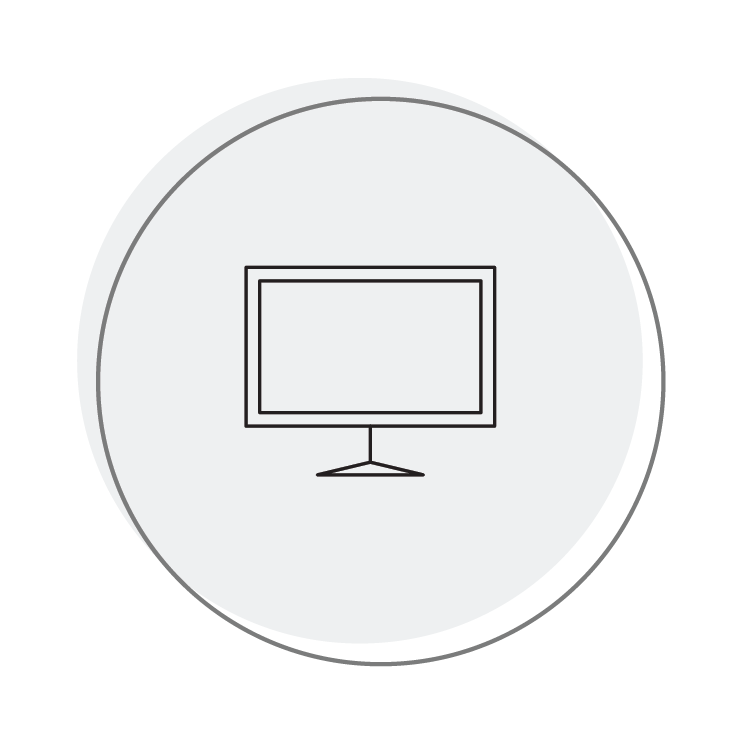
Evergreen Webinar
Completely automate your email workflows for Evergreen Webinar Funnels.
More Info Coming Soon!

Summit
Completely automate your email workflows for Summit Funnels.
More Info Coming Soon!

Flash Sale
Lorem ipsum dolor sit amet, consectetu adipiscing elit, sed diam nonummy nibh euismod tincidunt laoreet dolor amet sit.

TBD
Lorem ipsum dolor sit amet, consectetu adipiscing elit, sed diam nonummy nibh euismod tincidunt laoreet dolor amet sit.

TBD
Lorem ipsum dolor sit amet, consectetu adipiscing elit, sed diam nonummy nibh euismod tincidunt laoreet dolor amet sit.

TBD
Lorem ipsum dolor sit amet, consectetu adipiscing elit, sed diam nonummy nibh euismod tincidunt laoreet dolor amet sit.

TBD
Lorem ipsum dolor sit amet, consectetu adipiscing elit, sed diam nonummy nibh euismod tincidunt laoreet dolor amet sit.

TBD
Lorem ipsum dolor sit amet, consectetu adipiscing elit, sed diam nonummy nibh euismod tincidunt laoreet dolor amet sit.
Part #2 :: Email Template for Sending Login Details to New Members
Here is our tutorial showing how to create a custom value for your "From"/Sender" email address: How to Set Up a From Email Custom Value
Step #2 :: New Member Login Details Email Template:
Hi [[ Insert contact.first_name Custom Value ]],
Congratulations and welcome to [[ Type In Your Course Product Name Here ]]! We're thrilled to have you join our learning community. You can access this course, and any future purchases, anytime by using the link below:
>> Click Here to Log In Now << [[ Insert the Membership Login Magic Link Custom Value ]]
(The new member's unique login magic link will automatically be linked to the text above when this email is sent.)
On your first visit, you’ll be prompted to set up a password for your account. Please choose a secure password and store it safely in your password manager, as you’ll use it to access all of your purchased content in the future.
Please bookmark the membership login page link above for quick and easy access.
Once you're logged in, you’ll find your course dashboard and can begin right away!
Need Help?
If you have any questions or need help, reply to this email or contact us at [[[ Insert Your Support Email Address Here ]]]]. We’re here for you!
If you ever forget your password, simply click the “Forgot Password” link on the login page and follow the instructions to reset it.
Stay Connected:
We’ll be sending you helpful tips, updates, and exclusive resources throughout your course journey. Make sure to whitelist our email so you don’t miss out!
Copyright © [[ Insert Right_now.year Custom Value ]] [[ Insert location.name Custom Value ]]. All rights reserved.
You are receiving this email because you signed up or made a purchase from [[ Insert location.name Custom Value ]].
If you wish to stop receiving emails from us, you can [unsubscribe here] - > [[ Link the Unsubscribe Custom Value ]].
Important Note: Unsubscribing will remove you from all future communications, including important updates about your purchased products such as this course.

Course Completion
Completely automate gamification for your Course and Membership Products.
More Info Coming Soon!
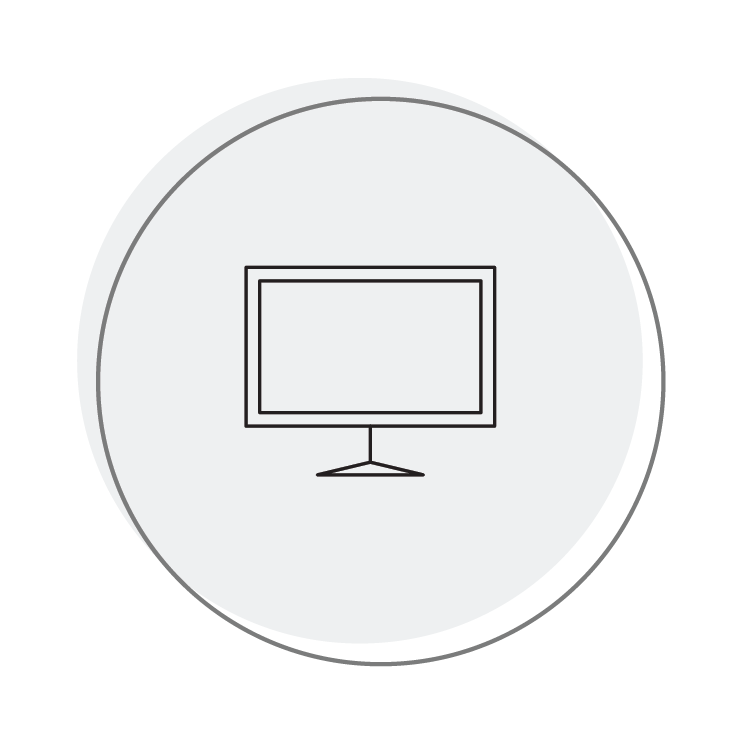
Evergreen Webinar
Completely automate your email workflows for Evergreen Webinar Funnels.
More Info Coming Soon!

Summit
Completely automate your email workflows for Summit Funnels.
More Info Coming Soon!

Flash Sale
Lorem ipsum dolor sit amet, consectetu adipiscing elit, sed diam nonummy nibh euismod tincidunt laoreet dolor amet sit.

TBD
Lorem ipsum dolor sit amet, consectetu adipiscing elit, sed diam nonummy nibh euismod tincidunt laoreet dolor amet sit.

TBD
Lorem ipsum dolor sit amet, consectetu adipiscing elit, sed diam nonummy nibh euismod tincidunt laoreet dolor amet sit.

TBD
Lorem ipsum dolor sit amet, consectetu adipiscing elit, sed diam nonummy nibh euismod tincidunt laoreet dolor amet sit.

TBD
Lorem ipsum dolor sit amet, consectetu adipiscing elit, sed diam nonummy nibh euismod tincidunt laoreet dolor amet sit.

TBD
Lorem ipsum dolor sit amet, consectetu adipiscing elit, sed diam nonummy nibh euismod tincidunt laoreet dolor amet sit.
Part #3 :: Disable the System Generate Login Details Email

Course Completion
Completely automate gamification for your Course and Membership Products.
More Info Coming Soon!
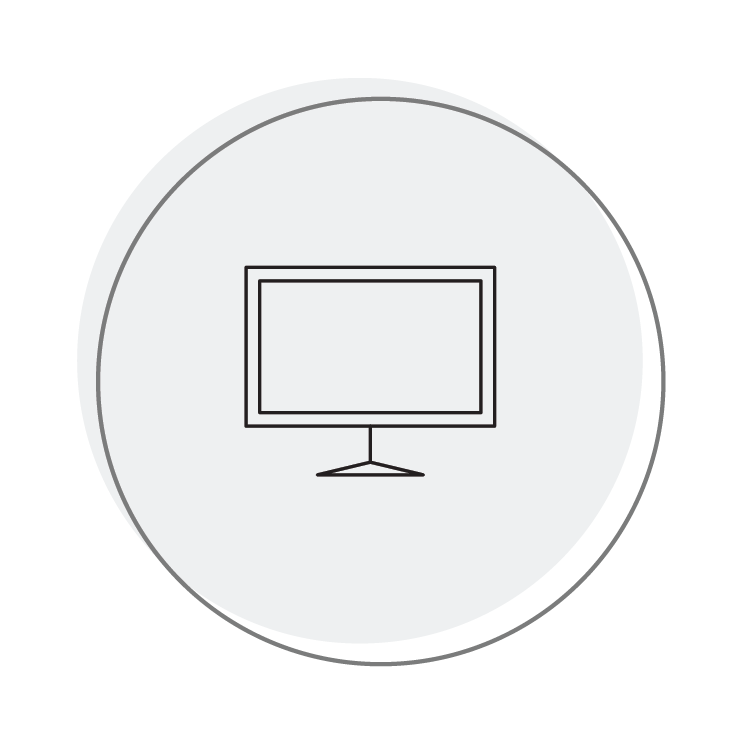
Evergreen Webinar
Completely automate your email workflows for Evergreen Webinar Funnels.
More Info Coming Soon!

Summit
Completely automate your email workflows for Summit Funnels.
More Info Coming Soon!

Flash Sale
Lorem ipsum dolor sit amet, consectetu adipiscing elit, sed diam nonummy nibh euismod tincidunt laoreet dolor amet sit.

TBD
Lorem ipsum dolor sit amet, consectetu adipiscing elit, sed diam nonummy nibh euismod tincidunt laoreet dolor amet sit.

TBD
Lorem ipsum dolor sit amet, consectetu adipiscing elit, sed diam nonummy nibh euismod tincidunt laoreet dolor amet sit.

TBD
Lorem ipsum dolor sit amet, consectetu adipiscing elit, sed diam nonummy nibh euismod tincidunt laoreet dolor amet sit.

TBD
Lorem ipsum dolor sit amet, consectetu adipiscing elit, sed diam nonummy nibh euismod tincidunt laoreet dolor amet sit.

TBD
Lorem ipsum dolor sit amet, consectetu adipiscing elit, sed diam nonummy nibh euismod tincidunt laoreet dolor amet sit.
Part #4 :: Purchase Fulfillment Workflow

Course Completion
Completely automate gamification for your Course and Membership Products.
More Info Coming Soon!
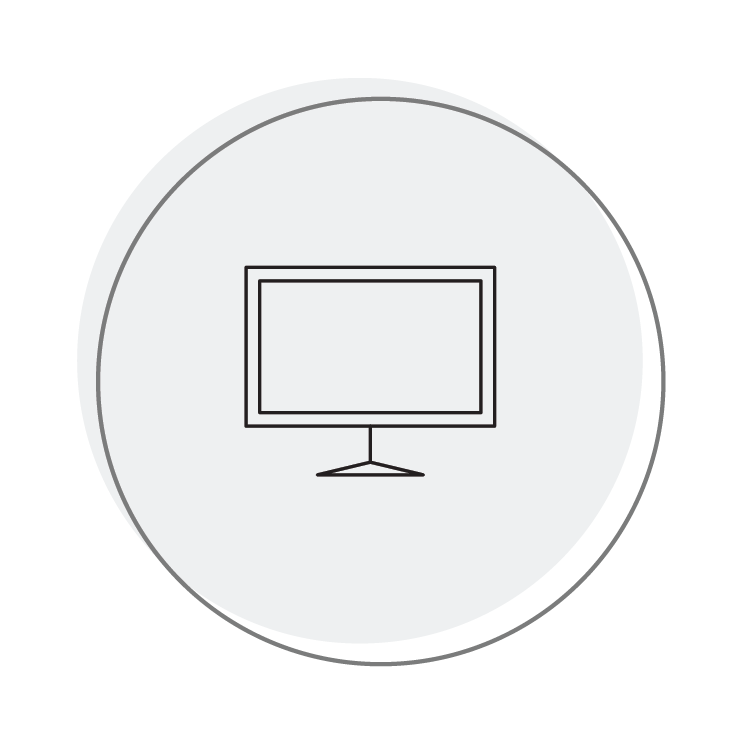
Evergreen Webinar
Completely automate your email workflows for Evergreen Webinar Funnels.
More Info Coming Soon!

Summit
Completely automate your email workflows for Summit Funnels.
More Info Coming Soon!

Flash Sale
Lorem ipsum dolor sit amet, consectetu adipiscing elit, sed diam nonummy nibh euismod tincidunt laoreet dolor amet sit.

TBD
Lorem ipsum dolor sit amet, consectetu adipiscing elit, sed diam nonummy nibh euismod tincidunt laoreet dolor amet sit.

TBD
Lorem ipsum dolor sit amet, consectetu adipiscing elit, sed diam nonummy nibh euismod tincidunt laoreet dolor amet sit.

TBD
Lorem ipsum dolor sit amet, consectetu adipiscing elit, sed diam nonummy nibh euismod tincidunt laoreet dolor amet sit.

TBD
Lorem ipsum dolor sit amet, consectetu adipiscing elit, sed diam nonummy nibh euismod tincidunt laoreet dolor amet sit.

TBD
Lorem ipsum dolor sit amet, consectetu adipiscing elit, sed diam nonummy nibh euismod tincidunt laoreet dolor amet sit.
Part #5 :: Workflow to Send the Member Login Details Email

Course Completion
Completely automate gamification for your Course and Membership Products.
More Info Coming Soon!
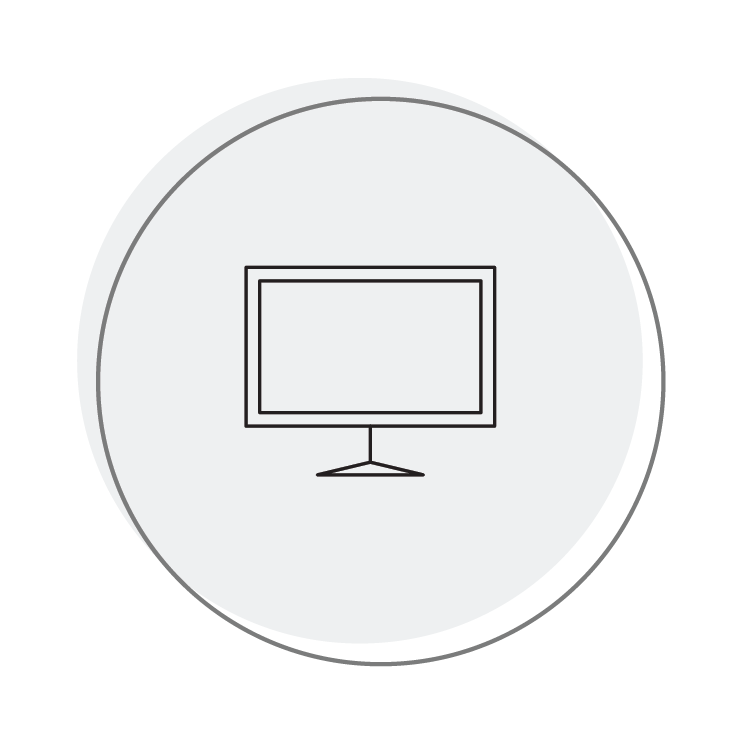
Evergreen Webinar
Completely automate your email workflows for Evergreen Webinar Funnels.
More Info Coming Soon!

Summit
Completely automate your email workflows for Summit Funnels.
More Info Coming Soon!

Flash Sale
Lorem ipsum dolor sit amet, consectetu adipiscing elit, sed diam nonummy nibh euismod tincidunt laoreet dolor amet sit.

TBD
Lorem ipsum dolor sit amet, consectetu adipiscing elit, sed diam nonummy nibh euismod tincidunt laoreet dolor amet sit.

TBD
Lorem ipsum dolor sit amet, consectetu adipiscing elit, sed diam nonummy nibh euismod tincidunt laoreet dolor amet sit.

TBD
Lorem ipsum dolor sit amet, consectetu adipiscing elit, sed diam nonummy nibh euismod tincidunt laoreet dolor amet sit.

TBD
Lorem ipsum dolor sit amet, consectetu adipiscing elit, sed diam nonummy nibh euismod tincidunt laoreet dolor amet sit.

TBD
Lorem ipsum dolor sit amet, consectetu adipiscing elit, sed diam nonummy nibh euismod tincidunt laoreet dolor amet sit.
we make it easy
WHAT'S INCLUDED with each automation
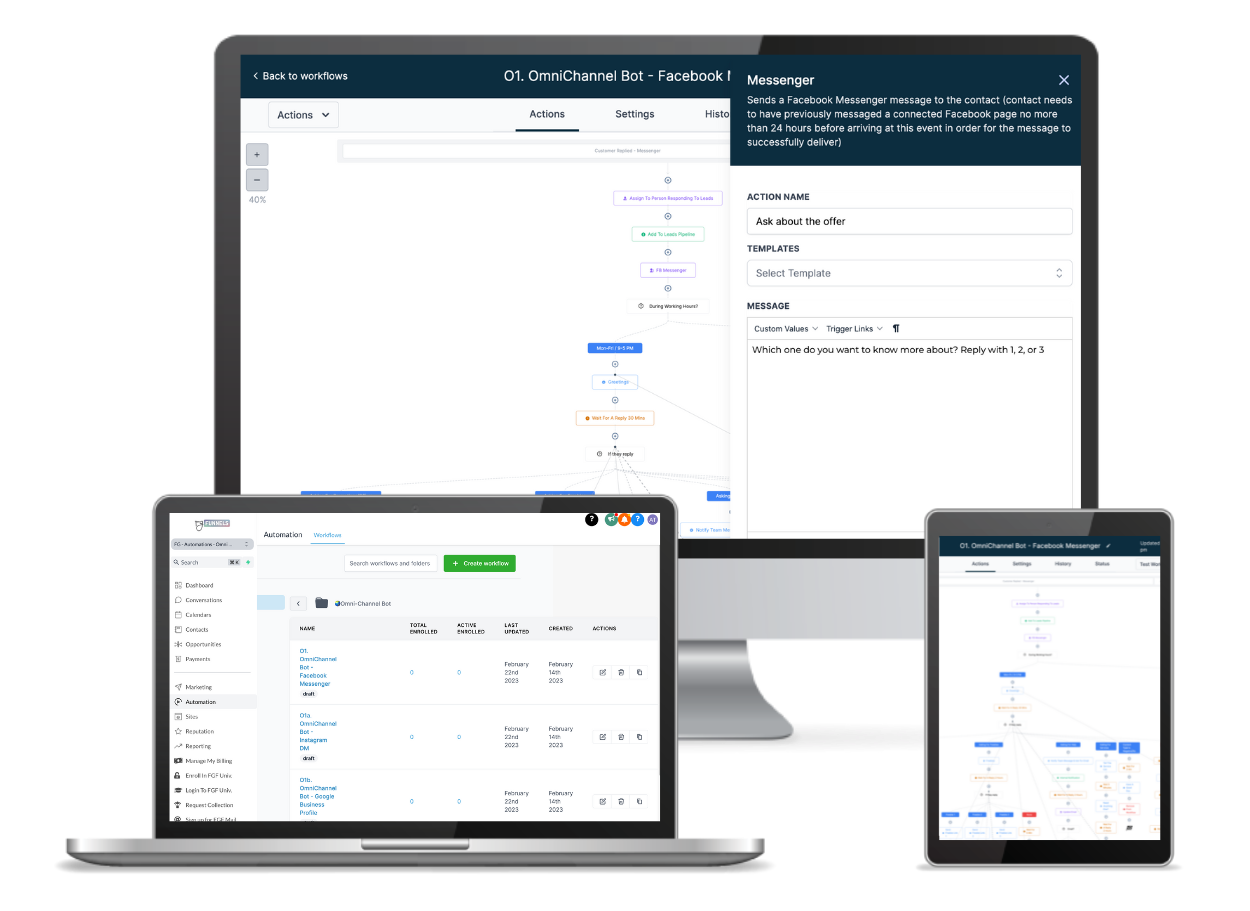
each automation comes with Copy Prompts
Have no fear about blank screen-itis while getting everything set up. We've taken out the guesswork by providing copy prompts and starter copy that you can edit as much as or as little as you prefer.
each automation has built-in Customization
Our automations come with everything you need to tailor them for your customer data - all the custom values and tags you want - none you don't. Combined with our funnel and website templates, your funnel building flow is going to be faster than ever before.
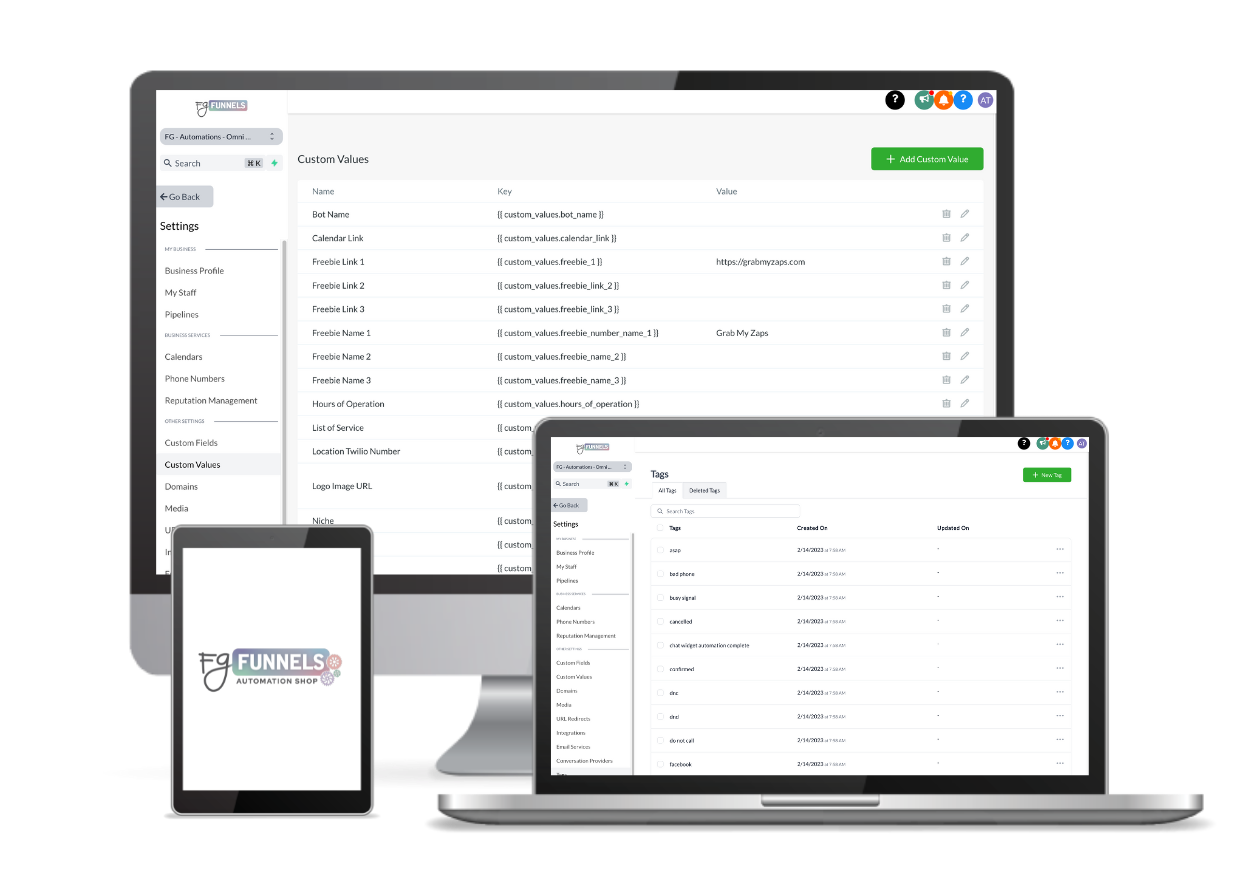
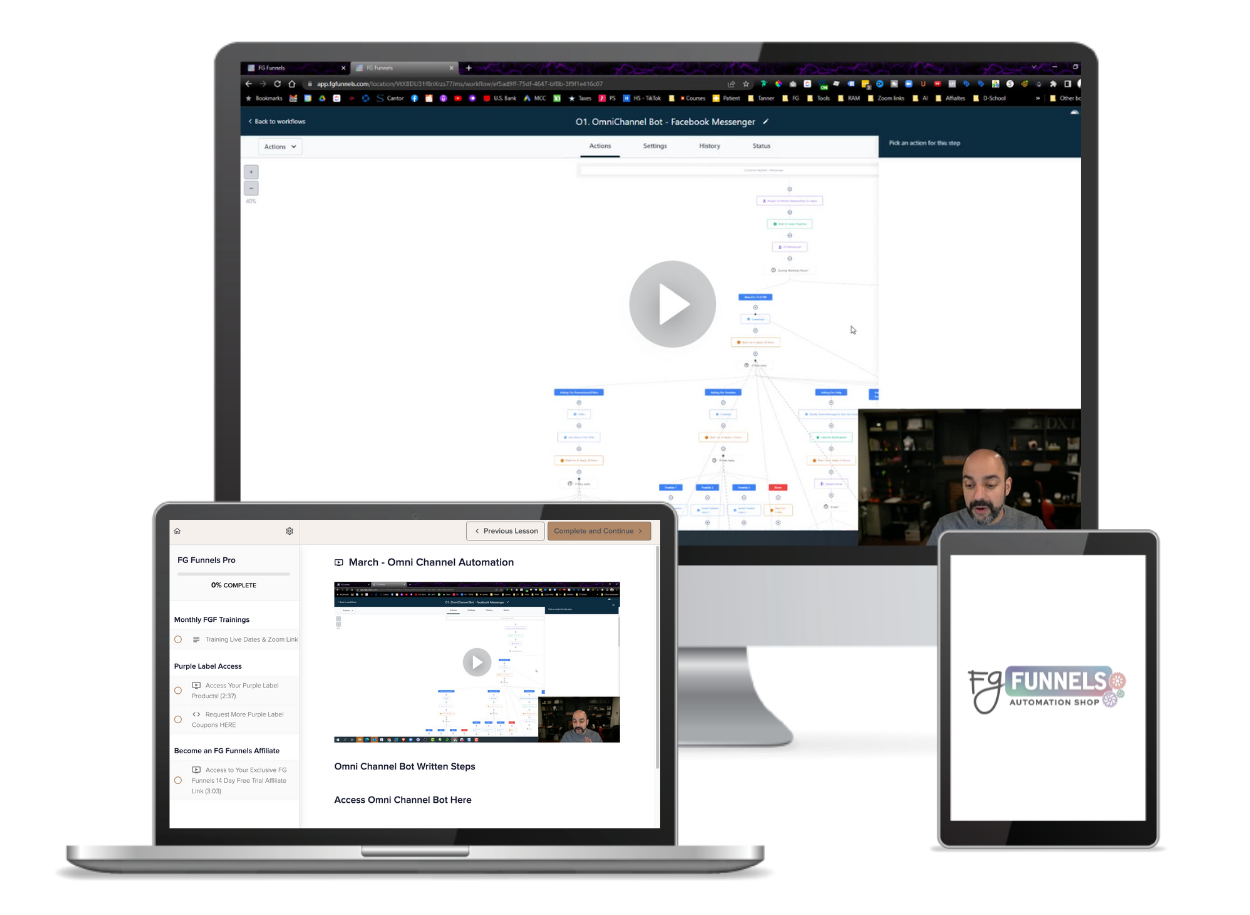
each automation comes with VIDEO Tutorials
Expertly created video and written tutorials will ensure you have your bases covered, no matter your learning style. We take you through each part of the process step-by-step.
still have questions
WE HONESTLY, EXCITEDLY AND LOVINGLY ANSWER
01.
How does this work?
Each automation is fully built out in FG Funnels, with copy prompts built right into it. When you install the automations, you can simply edit and/or customize the copy, attach to your funnels, hit publish, and go!
02.
Can I use this on any funnel in my account?
Yes, funnel automations are triggered by forms and tags. So you can use them on any existing funnel as long as you add the correct form/tag into the trigger step. We show you how to do this in the training videos.
Some of our automations are not connected to particular funnels and are triggered by other actions in your account. Take the Omni-Channel Bot for example - these workflows are triggered by leads/customers messaging through channels integrated with your FG Funnels account (FB Messenger, Instagram DMs, SMS, chat widget, etc).
03.
Can I add these to my already existing automations?
Yes, if you already have automations, you can simply go into the new ones, grab the copy, and duplicate it into your existing automations. Or edit those to include steps from your new automation templates. Feel free to join us in our tech office hours if you need any assistance.
04.
How much would it cost to build these myself?
We’ve paid our team thousands to build these, and we are experts in our own software, ensuring they are set up correctly. The copy alone would cost you an additional several thousand dollars.
05.
Do you have a return policy?
Due to the nature of adding these into your account, we have a no refunds policy. We are available for any and all questions before purchasing, and we are always available to help you implement them if you ever get stuck.
How to Complete a Test Payment Using Stripe
To hide the phone number field when you are testing you can follow the steps in this tutorial here: How to Disable/Hide the Phone Number Field on an Order Form/Checkout Page
How to Complete a Test Payment Using PayPal
Important Notes:
PayPal cannot process a checkout of a recurring-payment product (i.e. payment plans, subscriptions), plus an order bump at the same time.
PayPal also cannot process a one-time payment product, plus a recurring-payment order bump.
However, you could offer the recurring-payment order bump on the next funnel step as a one-click upsell.
If you have a "terms and conditions" checkbox on your order form, the customer will need to check the box before they can click on the PayPal button.
If you use a one-step order form, the customer will need to enter all of the information above the payment section ( name, email, phone number, etc. ) before they will be able to click on the PayPal button.

Course Completion
Completely automate gamification for your Course and Membership Products.
More Info Coming Soon!
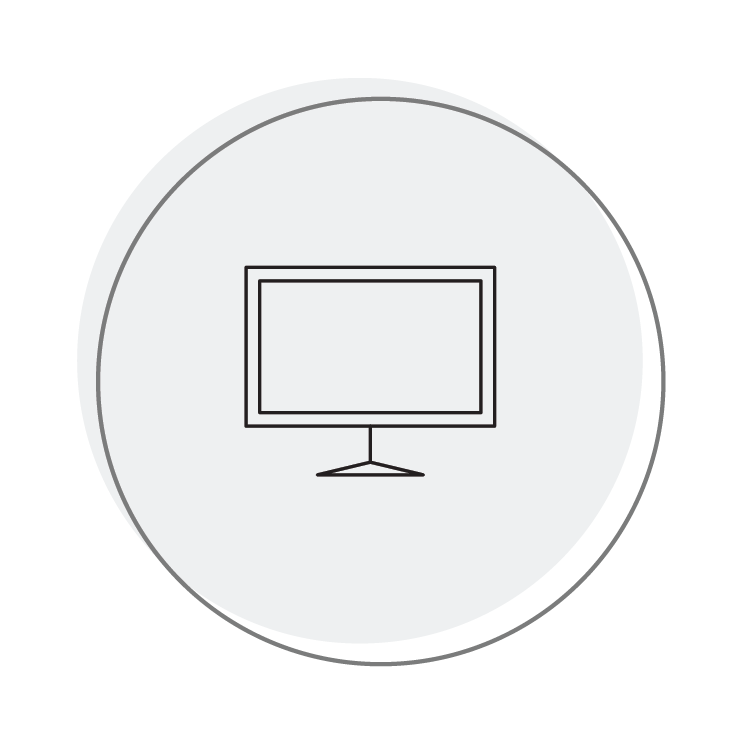
Evergreen Webinar
Completely automate your email workflows for Evergreen Webinar Funnels.
More Info Coming Soon!

Summit
Completely automate your email workflows for Summit Funnels.
More Info Coming Soon!

Flash Sale
Lorem ipsum dolor sit amet, consectetu adipiscing elit, sed diam nonummy nibh euismod tincidunt laoreet dolor amet sit.

TBD
Lorem ipsum dolor sit amet, consectetu adipiscing elit, sed diam nonummy nibh euismod tincidunt laoreet dolor amet sit.

TBD
Lorem ipsum dolor sit amet, consectetu adipiscing elit, sed diam nonummy nibh euismod tincidunt laoreet dolor amet sit.

TBD
Lorem ipsum dolor sit amet, consectetu adipiscing elit, sed diam nonummy nibh euismod tincidunt laoreet dolor amet sit.

TBD
Lorem ipsum dolor sit amet, consectetu adipiscing elit, sed diam nonummy nibh euismod tincidunt laoreet dolor amet sit.

TBD
Lorem ipsum dolor sit amet, consectetu adipiscing elit, sed diam nonummy nibh euismod tincidunt laoreet dolor amet sit.
© Copyright 2020 - 2026
Funnel Gorgeous, LLC.
For Support Issues or Questions, Please Email Us at [email protected]
